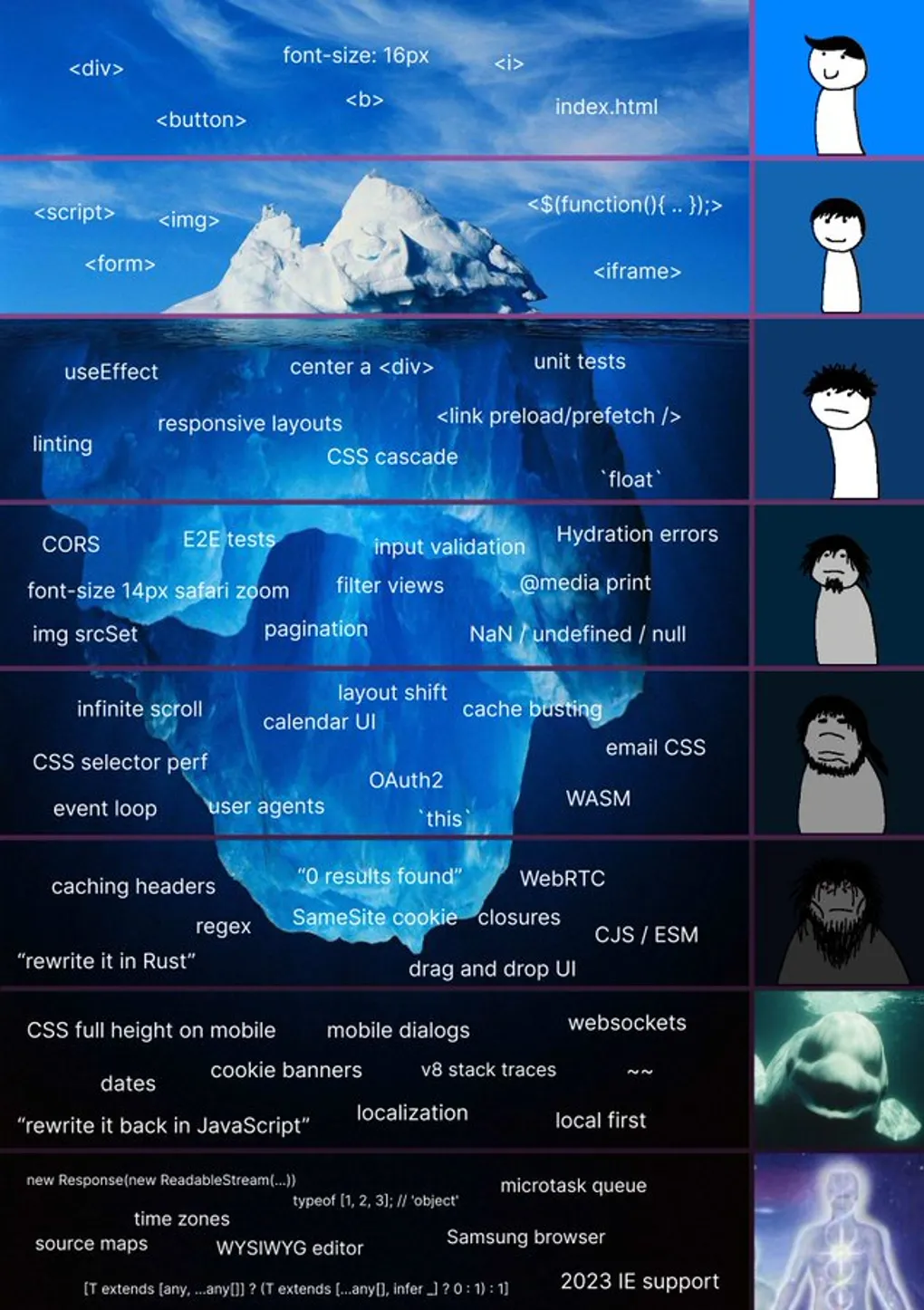
Frontend iceberg meme explained
The meme
A while ago I ran into this meme on Twitter, this meme outlines how a seemingly simple domain like frontend is actually quite complicated and has a lot of parts some developers might not be familiar with
I personally take issue with this meme because while it makes a valid point to the complexity of modern frontend development it does make it sound like frontend is more complex than it actually is, at the core of it you only need to know HTML, CSS and JavaScript to be good at frontend, you can build almost anything you want, even more complex applications that require frontend framework to manage reactivity you can still learn fast with a solid understanding of the core technologies
But nevertheless I will attempt to demistify as many of the concepts in this meme as possible, this could be a good learning oppurtunity or a good overview for folks curious about what’s out there, keep in mind that those concepts are not all required to be a good or even a great frontend developer
I am gonna skip over the first part of the meme because it’s very basic and wouldn’t add much value to you, let’s start with the second layer
The <script/> tag
The script tag is used to add JavaScript to an HTML page, your JavaScript goes inside and will be executed by the browsers, almost every web application uses JavaScript and it all starts with the script tag, even when using frontend frameworks like React or Vue the underlying JavaScript is still executed via a script tag
The <img/> tag
The img tag is used to add images to an HTML page, a very basic tag that uses a link to display an image
The <form/> tag
Form tags are used to wrap around HTML form, it is not only a semantic way of grouping input elements belonging to the same form but also provides some APIs to easily manage the entire form like clearing all input fields or validating the entire form, additionally forms allow us to submit data to a server without using JavaScript and rest apis, forms can be validated on the client side and can submit both text and files
The <iframe/> tag
The iframe tag is used to embed another HTML page inside the current HTML page, this is useful for embedding videos, maps, or other HTML pages, it’s also used to embed ads on websites, iframes provide some JavaScript APIs to communicate between the parent page and the embedded page but it also provides an isolated environment for other pages to run inside the same window which is why it is also used (and sometimes required by law) to embed payment forms on websites
The third layer
Up until now we have mostly looked at HTML tags, in this layer we will see some styling related concepts, and framework specific features
Responsive layouts
Responsive layouts are layouts that work on multiple different screen sizes, at the most basic level responsive layouts involve adjutsing font sizes for mobile devices, but it can also be more involved like moving sections around or hiding some sections on mobile devices, additionally we need to make sure our websites work with different input methods like keyboards, touch screens and mouse, responsive layouts are a must have for any modern website, but modern CSS makes it easier than ever
useEffect
useEffect is a concept in react and other popular frameworks, useEffect is usually a function that reruns when some variable changes, this is useful to recalculate some state or change the ui based on external changes, for example we can remove the login button when a users status changes to logged in, useEffect is a very powerful tool but is also known to be a source of bugs and performance issues, sometimes when we overuse useEffect we get what is called extra renders, for example if we have a useEffect that changes a value that also triggers the same useEffect we will be stuck in an infinite loop of updates
linting
Linting is the process of checking your code for errors and code style, it is useful to ensure a large codebase stays consistent and to catch bugs early, the most popular linter for javaScript is called es-lint and it has support for different frameworks, for example you can make a rule to not allow useEffect to change a variable that it relies on, es-lint can be configured to enforce specific rules and code styles so that the entire team is familiar with the code style
CSS cascade
CSS stands for Cascading StyleSheets, the cascade part means that CSS rules can be overwritten by other rules, CSS has rules as to which styles are applied when there are conflicting rules but when there are two rules with the exact same specificity the last one wins
link preload/prefetch
When the browser loads a page there are a lot of dependencies that need to be loaded, in order to load everything in optimal order the browser constructs a dependency tree, this is a data structure that defines all the resources needed and which resources depend on other resources, for example we might have an image on the main page and the browser cannot calculate the layout of the page until the image is loaded and the size is known, this process ahppens automatically and is usually accurate but sometimes we know better and that’s how we can give the browser hints on how to construct the dependency tree, by using attributes like preload and prefetch we can tell the browser to load some resources earlier than it would have otherwise
unit tests
Unit tests are not specific for frontend development but is a useful concept to understand, unit tests are small tests designed to test one small piece of code, usually just one function, let’s imagine we have a a function that accepts a date and returns a formatted string, we can implement a unit test that tests for various cases, like different dates and we can even test what happens when we pass an invalid date or data type, this way when we implement some changes we can run the unit tests and see if anything broke, to run unit tests we use testing frameworks like jest or mocha, the framework is responsibble for running all our tests and display the results, we can even run tests automatically when we save a file so that we can see the results immediately
center a <div />
Centering a div became sort of a meme back in the days when css was notoriously hard to style, nowadays we can use flex, grid and many other CSS properties to center a div
4th layer
In this layer we are gonna start seeing some concepts an average developer might not have heard of, this is where you might actually learn something new
CORS
CORS or Cross Origin Resource Sharing is a mechanism to avoid CSRF attacks, to understand how it works we first need to understand how CSRF attacks work
A CSRF attack takes advantage of the defaukt browser behaviour when it comes to cookies, by default the browser will pass along any cookies for the domain requested, this means every time we make a request to https://google.com the browser will send along all the cookies added by google, those cookies could include credentials and authentication information, now imagine if we submit a request to google from our website, the browser will still send along all the cookies and google might not be aware that the request did not originate from their own website, the user might also not be aware of this and it could all happen behind the scenes
Now that we understand how CSRF attacks work let’s see how CORS prevents them, CORS is a protocol that allows the server to specify which domains are allowed to make requests, it’s important to note that this does not prevent malicious actors from spoofing the origin header and fool the server into believeing the request is coming from a different domain, but the browser automatically adds the correct origin header so we are protected against CSRF attacks, the browser will first attempt a preflight request to check if CORS is allowed and if it is then the browser will send the request, when using fetch we can skip this step by adding the mode: 'cors' option but the request will still fail if CORS is disabled
If you’re building your own backend please consult your framework’s documentation on how to enable and configure CORS, during the development it is tempting to just allow all origins to svoid CORS errors but in production this poses a serious security risk
E2E tests
unlike unit tests E2E (end to end) tests attempt to test a wider range of funcitonality, where unit tests only test a single function e2e tests test how different functions integrate with each other, let’s take our example of a date formatter function, an e2e test might run through the different steps of the process, simulating a users input and looking at the resulting web page to see not only if the date was formatted correctly but also if the date is the correct date and if the ui was updated accordingly
To integrate tests with the browsers there are a couple of great libraries and frameworks, the most popular is pupeteer which spins up a headless chrome instance and actually runs the application inside it, a newer option is playwright which is similar to pupeteer but is more modern and has a nicer API, playwright also provides a nice report and screen recording of the tests, both options utilize a headless chromium browser under the hood
input validation
HTML comes with built in validation for input fields, the most basic ones are automatically based of the type attribute, for example an input with type email will automatically validate the input and show an error if the input is not a valid email, additionally we can add custom validation rules using the pattern attribute, this attribute accepts a regular expression and will validate the input against it, we can also use the required attribute to make sure the input is not empty, all of this is done automatically by the browser and we can even style the error messages using CSS
When using a framework we sometimes like to validate user input using a validation library, this gives us more control over the rules, for example if we want to validate that the password and confirm password fields are the same, this is not possible with the basic browser validation but is easy with any modern validation library
My go to option for validation is zode, it is a fully type safe validator which makes it useful for not only validating user input but also to add types to our data
It’s important ot remember that anything happening on the browser can be spoofed by the user so we still need to validate the requests on the server, most frameworks come with a built in validation library or at least provide support for libraries and can automatically validate user submitted input and return the correct error
Hydration errors
Hydration errors is a newer concept and is specific to frontend frameworks with hydration functionality, hydration is the process of hydrating a server rendered page with JavaScript and adding in reactivity, hydration is a nice compromise between SSR and CSR applications because it allows us to render the page on the server reducing the time to first paint while also retaining the reactivity of CSR applications
Every framework implements hydration differently but the basic idea is to compare the dom with the generated reactive dom, if there are any differences the framework will attempt to fix them, this is usually done by adding event listeners and updating the dom, but sometimes the framework cannot fix the differences and will throw an error, this is called a hydration error, most commonly happend when using random values or dates in the html which causes the server rendered page to be different from the client rendered page
img srcSet
The srcSet attribute is used to provide a list of images for the browser to choose from instead of just one, this helps the browser load smaller images for smalelr screen sizes which saves bandwidth and improves performance, the browser will choose the image that is closest to the screen size, we can also provide a list of sizes to choose from, for example we can provide a 2x image for retina screens
pagination
Pagination is the process of paginating a list of values and only show a subset of those records, most commonly used when displaying large amounts of data, pagination can be performed in two ways, we can either load the entire list in the browser and only display the selected page or we can load one page at a time and request the next page from the server when changing pages
There are also two ways of paginating results when querying from a SQL database, offset and cursor based, but that is not frontend related
@media print
This is a CSS media query, the styles inside this block will only be applied when printing the page, this is useful for hiding elements that are not needed when printing, for example we can hide the navigation bar and the footer when printing
NAN/undefined/null
Nan, undefined and null are all JavaScript data types, NAN stands for Not a Number, the NAN value is an interesting one because while it is not a number it still retains the properties of a number, undefined is the absence of a value, this is what you would get if you try to access a property that doesn’t exist, unlike undefined, null values exist but are empty, this is useful when we want to initialize a variable but don’t have a value for it yet
5th layer
Layout shift
Layout shift occurs when content is added to the dom resulting in the layout shifting, a few examples where this could happen
- When loading images and the image size repositions other elements around it like pushing items further down
- When loading fonts and the font size changes the layout
There are a lot of different ways layout shift can happen and all of those require different solutions to avoid it, we can either await all resources to load before rendering the page or use browser hints to tell the browser to load some assets before it is needed, we can also specify image dimensions so the browser can position the elements correctly before the loading the image
infinite scroll
infinite scroll is a method used to display large lists, instead of loading in all the lists we load in just a part of it and load in more as the user reaches the end, there are two popular ways of requesting more items, adding a button to load more at the bottom of the list or automatically loading more items when the user reaches the end of the list detected by an intersection observer, some infinite scrolling implementations are also paginating the results and go back when you click on back
CSS selector perf
CSS has multiple ways of selecting elements but they are not the same, while two selectors may select the same element one might be more performant than the other one, the order of efficiency roughly follows this patter from most efficient to least
<div id="id" class="class" data-attr="attr" />There are many ways we can select this element, here are 9 ways rangin from most efficient to least
#id {
}
.class {
}
div {
}
.another-div + div {
}
.parent-div div {
}
* {
}
[data-attr="attr"] {
}
div::hover {
}Event loop
The JS event loop is the way JavaScript handles concurrent processing, JavaScript is a single threaded language which means it only runs on one thread which means it can only run one instruction at a time, sometimes we have long running operations like network requests and I/O operations which can involve a lot of waiting for other processes to complete, instead of blocking the entire thread JavaScript uses an even loop which is a queue of operations to run, when a long running operation is encountered JavaScript will add it to the queue and continue executing other instructions, when the long running operation is complete JavaScript will add it back to the queue and continue executing the rest of the instructions, this is a very simplified explanation of the event loop but it should give you a general idea of how it works
Cache busting
Cache busting is the process of invalidating the cache, one of the most important performance techniques is caching when caching correctly we can avoid expensive network requests but sometimes we need to bust a cache which is to tell the browser to ignore the cache and request the resource from the source, there are multiple ways to bust caches and one popular one is to add a hash to the file name (usually during a build step) which would force the browser to request the resource since the file name is different
WASM
WASM or web assembly is a new technology that allows us to run code written in other compiled languages inside the browser, before wasm the only language understaood by the browser was JavaScript but with WASM we can compile code from other languages to Web Assembly and run it in the browser, this is most useful in applications where performance matters like web based image editors where JavaScript is not fast enough
this
this in JavaScript refers to the current scope, the value of this depends on the scope of the current line and is also used in classes to refer to the class instance
user agents
User-Agent is a header sent by the browser on every HTTP request, it is usually a long string with information about the browser like the operating system and version number, we can use the User-Agent header to detect the browser and serve different content based on the browser, this is useful when we want to serve different content to mobile devices or older browsers or to avoid bots accessing our websites
OAuth2
OAuth2 is an authentication protocol to authenticate users without saving their credentials, you have most probably already seen this in use when logging in to third party websites with Google or Github, A complete explanation of OAuth is beyond this article but it consists of the following steps
- When a user tries to login they are redirected to the providors sign in page
- If the users credentials are correct they are redirected to our website with a token
- we can exchange this token for an auth token and use that to get the users profile information from the providor
6th layer
In this layer we are starting to encounter some of the darker corners of frontend development, these are concepts that you will likely never see but it still helps to understand them
caching headers
The browser has built in caching but sometimes we need to tell the browser how long to cache thing for, we can use caching headers on the HTTP response to achieve that
regex
regex is not specific to frontend development but is important for every developer to understand, in simple terms regex is a way to match patterns in strings, for example we can create a regex to check wether a string is a valid email, but regex is notoriously dificult to read and understand even for experienced developers, there are a number of good tools online that can help with that for example regex101
same site cookie
The default behaviour for cookies is to send them along with every request, this is useful for authentication but can also be used to track users across different websites, to prevent this we can use the SameSite attribute on cookies, this attribute can have three values
Strictwhich means the cookie will only be sent along with requests to the same domainLaxwhich means the cookie will be sent along with requests to the same domain and requests from external websites if the user clicked on a link to the external websiteNonewhich means the cookie will be sent along with every request
WebRTC
webrtc is a new protocol to enable real time communication between browsers, mostly used for video streams and audio calls
closures
Closure is a concept in JavaScript, a closure is a function that has access to the parent scope, this is useful when we want to create a function that has access to some variables but we don’t want to explicitely pass those variables to the funciton, if we declare the function inside the parent scope it will have access to the parents variables
In this example we want the inner function to have access to the request context
function isAdmin(user) {
return user.role === "admin";
}
async function handleRequest(request) {
const allow = isAdmin(request.user);
}We can instead define it like this
async function handleRequest(request) {
function isAdmin() {
return request.user.role === "admin";
}
const allow = isAdmin();
}And now we don’t need to pass down the request
CJS/ESM
CJS (or common js) is the old way of importing and exporting objects in JavaScript, CJS relies on the older require syntax, ESM (or ECMAScript modules) is the newer way of importing and exporting objects in JavaScript, ESM relies on the newer import syntax, ESM is the newer standard and is the recommended way of importing and exporting objects in JavaScript but not all runtimes support it, CJS/ESM differences is one of the reasons we use bundlers
7th layer
v8 stack traces
V8 is the JavaScript engine used by chrome and nodejs, when an error occurs in JavaScript the engine will print out a stack trace, this is a list of all the functions that were called before the error occured, this is useful to debug errors and find out where they originated from
websockets
web sockets are a newer protocol to enable real time communication between browsers and servers, in HTTP the server cannot reach out to the client and can only respond to client requests, with web sockets there is a persistent connection between the client and server and the server can send messages to the client without the client initiating the request, this is useful for sending notifications or real time updates
CSS full height on mobile
Mobile device introduce an interesting problem for websites, mobile devices usually have a bottom navigation bar that goes away when scrolling this means that the full height of the screen is constantly changing, there are a few ways of dealing with this and recently there were a few new CSS properties introduced to deal with this